Friday, November 1, 2024
EMERGENCY PORTABLE TV ANTENNA SYSTEM
EMERGENCY PORTABLE
TV ANTENNA SYSTEM
Perfect For Cable Outages That Could be Caused By Hurricanes Or Cable Outages, Etc….
© 2024 BOB SKIDMORE ALL RIGHTS RESERVED
BOB SKIDMORE
CORRESPONDENT
(Please note that Google’s BlogSpot, the provider we use to publish this monthly column, has changed the allowable format style. So, if the column’s format looks a bit strange it’s due to Google and BlogSpot, not THE GADGETEER.)
How often have you experienced a cable TV, or Internet outage caused by your cable TV/Internet service provider, or by a devastating storm? Sometimes such outages can last for days, or even weeks. Typically, Internet (streaming source) are fed down the same line with cable. This type of transmission is not the same as Cellular service. In other words, you may still be able to access cell service on your cell phone, but these other forms of transmission are not related, or the same and therefore may not work. Your need to access news, information and some form of entertainment can become a necessity to keep your sanity. We’ve found the perfect solution for most such situations!
WeGuard offers an HDTV antenna that supports 4K 1080P and up to a 130 mile possible reception range. This antenna includes a built-in cable amplifier with signal booster. It can receive full HD channels like ABC, CBS and NBC. It comes complete with an 18’ coaxial cable that’s combined with the amplifier and an attached USB power cable. I suggest also obtaining the 20’ coaxial extension cable listed below in case the distance to a window area is more than the antenna’s supplied 18’ cable length. I also suggest obtaining the USB power adapter that will not only power the antenna, but also has additional inputs that could be useful in charging your cell phone and/or other USB powered devices.
The WeGuard antenna works very well. However, it must be placed in front of a window or sliding glass door that has a mostly unobstructed view. This is where the Coaxial extension cable may be useful. Buildings in the line-of-site can become a problem so you’ll need to reposition the antenna to find the best signal. Note that the antenna’s top also plays a role so if you have storm shutters, they need to be +/- 12” above the top of the antenna even though the antenna is placed on the inside windowsill. Shutters that are a few feet away from the antenna can probably remain closed. If you reposition the antenna after you’ve already made the previously mentioned steps, you’ll need to rescan the digital channels via your remote as outlined below.
My condo is located in a position where I can only receive stations whose transmitters are located South of me due to concrete buildings in the way, thus limiting the stations I can receive. I receive an ABC station from a different market and several others. Once connected to your antenna input jack on your TV you’ll need to change the INPUT SETTING on your TV’s remote to ANTENNA. Once in the ANTENNA mode you’ll probably be asked to scan for the DIGITAL CHANNELS that the antenna can pick up. The channel numbers may not look familiar to you. You’ll probably see numbers such as 66.1, 40.2, 50.6 and similar numbered channels. These represent frequencies that the TV station has been assigned by the FCC for over-the-air broadcasting. Being a cable user, you are probably not accustomed to seeing this, or for even using such over-the-air channels. The number and local channels will vary from location to location. This system works well as it is designed, however each installation can have its own unique circumstances so be prepared to make readjustments until you find what works for you. Also take into account that objects such as planes, birds, people and boats can cause temporary pixelization when they pass through the signal’s path. When not needed the antenna can be disconnected and stored in a safe place for future use. You’ll now need to reset your TV via the INPUT selection on your remote to CABLE. Remember, the time to make this kind of purchase is now and not when problems arise causing cable issues!
MSRP: WeGuard antenna: $18.99 (different vendor prices can be higher)
MSRP: 20’ Coaxial extension: $17.49
MSRP: USB Charger 2 pack (comes with additional charger): $16.99
GADGETEER’s RATING: ★★★★★
For more information go to:
WeGuard Antenna: https://shorturl.at/TCojN
20” Coax Cable Extension: https://shorturl.at/ilT22
USB C Charger Block: https://shorturl.at/w9F2f
Graphic credits: Amazon
Bob Skidmore is a freelance writer, who may be contacted at mailto:bskidmore@mac.com, or followed at twitter.com/bskidmore for the latest gadget industry news. He does not represent, or endorse any of the products he reviews and his opinions are solely his points of view and not those of the manufacturer, or any legal resource. The manufacturer generally supplies products and press releases at no cost for the articles and no other compensation is received. THE GADGETEER is highly selective as to products he feels worthy of review so as not to waste the reader’s time, thus the reason for many superior ratings.
Check out Bob’s Twitter page for up to the minute gadget news. Available at:
https://twitter.com/bskidmore
Subscribe to:
Post Comments (Atom)

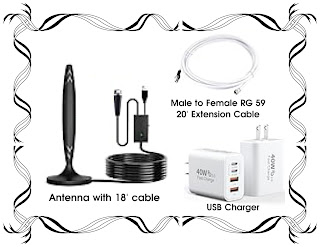

No comments:
Post a Comment