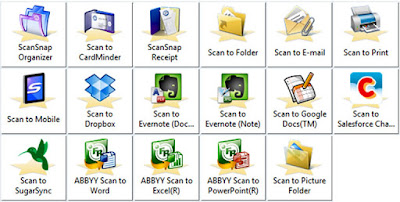PATRIOT POWER CELL ~
A Solar, “Pocket-Sized”,
Power Grid….
©
2018 BOB SKIDMORE ALL RIGHTS RESERVED
BOB SKIDMORE
CORRESPONDENT
Over
the years we’ve featured various pocket-sized, battery-charging cells, but the Patriot Power Cell beats them all,
hands down! Here’s why -
The
Patriot Power Cell is a 10,000mah,
lithium ion battery source, weighing in at a mere 6.81 ounces and a compact
size of only 5.4L x 2.9W x .75H inches. It’s water-resistant with an IP67 waterproof
rating, meaning it repels water, but can’t be submerged. The rubberized
exterior doubles as a cushion, minimizing damage when dropped and includes a belt
clip and carry strap with compass. It’s equipped with a micro USB charging port
and two standard USB output ports protected by a water- tight cover. This
device can withstand anything from a light mist to a torrential downpour. Port
one provides 1.5volts at a 1a output that is perfect for smartphones and other low
powered devices, while port two provides an output of 2.5 volts at 2a,
perfect for tablets and iPads. This means that you can easily charge two
phones, tablets, or other electronic gadgets, such as camera batteries,
simultaneously. (Selecting the correct port based on power output for the
device being charged simply speeds up the charging process.) One of the best features
is a built-in 1.5-watt solar panel designed to charge the Patriot Power Cell from sunlight (40 hours for a full solar charge).
Charging via USB may be accomplished with the supplied cable plugged into a
computer, or a USB DC 5V/1.0a wall charger (6 hours for a full charge). Two very
bright, built-in LED lamps can provide constant, or flashing functions. The
estimated battery service life is calculated to be 5-6 years, or approximately
500 times.
(TIP: Like most rechargeable battery devices,
it’s recommended that when stored you should recharge the cell quarterly to
prolong cell life.)
Specs below
can help you calculate how many charges you can expect from this 10,000mah power
source when it’s fully charged up.
(TIP: Charging times will vary based on age of
the battery and the device.)
If I could
give the Patriot Power Cell a higher
rating, I would. My tests far exceed expectations. It’s the perfect power
source for all your personal electronics. Especially great for disasters, as
well as, outdoor activities, the unexpected emergency and general use
applications. This manufacturer dedicates itself to making power source
products that are rechargeable by the sun and that become potential lifesavers.
It even publishes tip sheets on preparedness and periodically forwards these to
their user base. They offer many other emergency related products including a
large 2000-watt solar powered generator and a pocket-sized power cell that’s capable
of jump-starting your car. Look for reviews on these and other unique products by
Patriot in my future columns.
MSRP: $27 + $9.95 Shipping (free shipping available on 2+ Units)
Note: A no-hassle, 365-day
Guarantee, covers 100% of the Patriot Power Cell, and a portion of the sale
price is donated to several charities that support our veterans and their
families.
GADGETEER’s RATING: ★★★★★
Graphic credits: Manufacturer
Bob Skidmore is a freelance
writer, who may be contacted at bob.thegadgeteer.skidmore@gmail.com, or
followed at twitter.com/bskidmore for the
latest gadget industry news. He does not represent, or endorse any of the
products he reviews and his opinions are solely his points of view and not
those of the manufacturer, or any legal resource. The manufacturer generally
supplies products and press releases at no cost for the articles and no other
compensation is received. THE GADGETEER is highly selective as to products he
feels worthy of review so as not to waste the reader’s time, thus the reason
for many superior ratings.
##
THE
GADGETEER’S latest
Podcast, EVERYTHING YOU NEED TO KNOW
ABOUT DRONES, with special guest Wade Smith, President of Hartley
Aerial Services, LLC., is now also available at: http://thegadgeteer.libsyn.com/