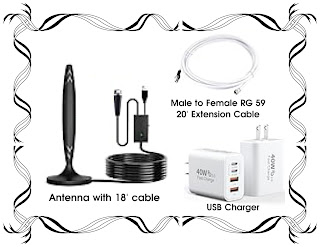Sunday, December 1, 2024
MACALLY KEYBOARD & MAC AND PC
MACALLY KEYBOARD FOR
MAC & PC
An Illuminated Keyboard With Shortcut Keys….
© 2024 BOB SKIDMORE ALL RIGHTS RESERVED
BOB SKIDMORE
CORRESPONDENT
(Please note that Google’s BlogSpot, the provider we use to publish this monthly column, has changed the allowable format style. So, if the column’s format looks a bit strange it’s due to Google and BlogSpot, not THE GADGETEER.)
Every computer user is naturally accustomed to the standard keyboard for their tabletop Mac, laptop, or PC computer. I recently tested the MACALLY BACKLIT WIRED KEYBOARD FOR MAC, model BLSLIMKEYPROA, that’s a compatible Apple keyboard with a numeric side keyboard that works very well with MacBook Pro/Air, iMac and many older models that connect via USB. When using with a MAC, OS X 10.6 to 11 and above is required. Naturally, USB connectivity is also needed. It can work with PC’s, however some of the shortcut keys may not function as desired on a PC. Naturally, there are similar models made for PC’s by Logitech and many off-brand companies as well with various features that are designed specifically for PC use, that I have not tested for this review. It should be noted that the Macally model referenced in this review is really designed with MAC computers in mind, but, as mentioned by the manufacturer, can function on a PC.
The MAC Macally keyboard is equipped with the normal 107-key MacOS layout and features 16 Apple Shortcut keys. They all feature crisp white LED lit keys for all functions with three brightness settings that provide excellent visibility in all room lighting situations. A five foot USB-A cable provides a reliable plug and play connectivity solution that works every time. Its very thin design, 0.86”, with an integrated, non-adjustable, kickstand helps to alleviate wrist strain. Three tally lights indicate that the FN , CAPS LOCK & POWER features are engaged. FN controls dual functions of function keys. The silver faceplate with white accents match the minimalistic feel and look of most Apple computers. Letters, numbers and symbols are all backlit and feature crisp white keys making it especially handy to view in darkly lit rooms.
A space gray model with black keys is also available. Illumination also has three brightness adjustments that are part of the keyboard’s 16 upper shortcut selections
I find this keyboard design with backlit keyboard to work extremely well. MACALLY should publish a chart as a quick reference that shows the location and function of all shortcut keys. Currently you can locate such information in their user manual ( https://shorturl.at/v9noN ). A chart would certainly make things a lot easier for the user.
It’s the perfect addition to your computer for everyday use, video editing, personal, education and business applications as well! I like it so much that I’ve added a second keyboard to my other computer, a stationary MacBook Pro, that’s also in my office.
MSRP: $59.99 (White, or space gray)
GADGETEER’s RATING: ★★★★★
For more information go to: https://shorturl.at/dyPBj
Graphic credits: Amazon
Bob Skidmore is a freelance writer, who may be contacted at mailto:bskidmore@mac.com, or followed at twitter.com/bskidmore for the latest gadget industry news. He does not represent, or endorse any of the products he reviews and his opinions are solely his points of view and not those of the manufacturer, or any legal resource. The manufacturer generally supplies products and press releases at no cost for the articles and no other compensation is received. THE GADGETEER is highly selective as to products he feels worthy of review so as not to waste the reader’s time, thus the reason for many superior ratings.
Check out Bob’s Twitter page for up to the minute gadget news. Available at:
https://twitter.com/bskidmore
Friday, November 1, 2024
EMERGENCY PORTABLE TV ANTENNA SYSTEM
EMERGENCY PORTABLE
TV ANTENNA SYSTEM
Perfect For Cable Outages That Could be Caused By Hurricanes Or Cable Outages, Etc….
© 2024 BOB SKIDMORE ALL RIGHTS RESERVED
BOB SKIDMORE
CORRESPONDENT
(Please note that Google’s BlogSpot, the provider we use to publish this monthly column, has changed the allowable format style. So, if the column’s format looks a bit strange it’s due to Google and BlogSpot, not THE GADGETEER.)
How often have you experienced a cable TV, or Internet outage caused by your cable TV/Internet service provider, or by a devastating storm? Sometimes such outages can last for days, or even weeks. Typically, Internet (streaming source) are fed down the same line with cable. This type of transmission is not the same as Cellular service. In other words, you may still be able to access cell service on your cell phone, but these other forms of transmission are not related, or the same and therefore may not work. Your need to access news, information and some form of entertainment can become a necessity to keep your sanity. We’ve found the perfect solution for most such situations!
WeGuard offers an HDTV antenna that supports 4K 1080P and up to a 130 mile possible reception range. This antenna includes a built-in cable amplifier with signal booster. It can receive full HD channels like ABC, CBS and NBC. It comes complete with an 18’ coaxial cable that’s combined with the amplifier and an attached USB power cable. I suggest also obtaining the 20’ coaxial extension cable listed below in case the distance to a window area is more than the antenna’s supplied 18’ cable length. I also suggest obtaining the USB power adapter that will not only power the antenna, but also has additional inputs that could be useful in charging your cell phone and/or other USB powered devices.
The WeGuard antenna works very well. However, it must be placed in front of a window or sliding glass door that has a mostly unobstructed view. This is where the Coaxial extension cable may be useful. Buildings in the line-of-site can become a problem so you’ll need to reposition the antenna to find the best signal. Note that the antenna’s top also plays a role so if you have storm shutters, they need to be +/- 12” above the top of the antenna even though the antenna is placed on the inside windowsill. Shutters that are a few feet away from the antenna can probably remain closed. If you reposition the antenna after you’ve already made the previously mentioned steps, you’ll need to rescan the digital channels via your remote as outlined below.
My condo is located in a position where I can only receive stations whose transmitters are located South of me due to concrete buildings in the way, thus limiting the stations I can receive. I receive an ABC station from a different market and several others. Once connected to your antenna input jack on your TV you’ll need to change the INPUT SETTING on your TV’s remote to ANTENNA. Once in the ANTENNA mode you’ll probably be asked to scan for the DIGITAL CHANNELS that the antenna can pick up. The channel numbers may not look familiar to you. You’ll probably see numbers such as 66.1, 40.2, 50.6 and similar numbered channels. These represent frequencies that the TV station has been assigned by the FCC for over-the-air broadcasting. Being a cable user, you are probably not accustomed to seeing this, or for even using such over-the-air channels. The number and local channels will vary from location to location. This system works well as it is designed, however each installation can have its own unique circumstances so be prepared to make readjustments until you find what works for you. Also take into account that objects such as planes, birds, people and boats can cause temporary pixelization when they pass through the signal’s path. When not needed the antenna can be disconnected and stored in a safe place for future use. You’ll now need to reset your TV via the INPUT selection on your remote to CABLE. Remember, the time to make this kind of purchase is now and not when problems arise causing cable issues!
MSRP: WeGuard antenna: $18.99 (different vendor prices can be higher)
MSRP: 20’ Coaxial extension: $17.49
MSRP: USB Charger 2 pack (comes with additional charger): $16.99
GADGETEER’s RATING: ★★★★★
For more information go to:
WeGuard Antenna: https://shorturl.at/TCojN
20” Coax Cable Extension: https://shorturl.at/ilT22
USB C Charger Block: https://shorturl.at/w9F2f
Graphic credits: Amazon
Bob Skidmore is a freelance writer, who may be contacted at mailto:bskidmore@mac.com, or followed at twitter.com/bskidmore for the latest gadget industry news. He does not represent, or endorse any of the products he reviews and his opinions are solely his points of view and not those of the manufacturer, or any legal resource. The manufacturer generally supplies products and press releases at no cost for the articles and no other compensation is received. THE GADGETEER is highly selective as to products he feels worthy of review so as not to waste the reader’s time, thus the reason for many superior ratings.
Check out Bob’s Twitter page for up to the minute gadget news. Available at:
https://twitter.com/bskidmore
Tuesday, October 1, 2024
CHARGING STATION FOR YOUR APPLE WATCH - PERFECT FOR YOUR NIGHTSTAND
ZAPOGO APPLE WATCH CHARGING DOCK - Works In Nightstand Mode Too! What’s That? How To Setup Nightstand On Your Apple Watch? -
© 2024
BOB SKIDMORE ALL RIGHTS RESERVED
BOB SKIDMORE
CORRESPONDENT
(Please note that Google’s BlogSpot, the provider we use to publish this monthly column, has changed the allowable format style. So, if the column’s format looks a bit strange it’s due to Google and BlogSpot, not THE GADGETEER.)
Charging your Apple watch can sometimes become a tedious chore caused by slippage of Apple’s supplied magnetic charger. ZAPOGO may just have the perfect, compact solution. The ZAPOGO WATCH CHARGING DOCK is compatible with series 9/8/7/SE/6/5/4/3/2 and includes 38mm, 40mm, 41mm, 42mm, 44mm, 45mm, Apple Watch Sport, Apple Watch Nike Plus, Apple Watch Hermes and Apple Watch Edition. It’s not compatible with the series 1. The charging dock quickly connects to any USB power adapter, not included, and comes with a USB C cable. It uses the same magnetic charging concept that is built-in to your Apple Watch. A blue indicator light on the base tells you when it’s actually properly in place and charging. It then goes off after a brief indication. The strong magnet keeps your watch firmly on the charging stand making it perfect for most environments such as home, kitchen, bedroom and office and is well suited as your traveling companion, too. The Zapogo Charging Stand also supports Apple Watch’s Nightstand Mode. Simply place your Apple Watch on the Zapogo Watch Charging Stand with the nightstand feature turned on, something you turn on in the watch’s app on your watch. The watch now displays charging status, current time/date and the time of any alarm you’ve set. To view this feature simply tap the display, or lightly nudge your Apple Watch. Even nudging, or tapping the table might work. (To enable the Nightstand mode, go to SETTINGS on your Apple Watch by quickly pressing the round digital crown button on the watch’s right side, then scroll down to SETTINGS and press this button again, now Select GENERAL > NIGHTSTAND MODE, and turn on NIGHTSTAND MODE.) When in the NIGHTSTAND MODE the watch’s display will look like the graphic below:
Reverse this procedure to return to a normal display. There’s no doubt that the ZAPOGO WATCH CHARGING STAND is a must have and it’s inexpensive too! Available in a wide variety of colors.
If you have a cigarette lighter adapter, you can mount and use this in your automobile. Use double stick tape, or magnetic tape and metal strips to mount in a vertical position.
Available from various on-line sites
MSRP: $16.99
GADGETEER’s RATING: ★★★★★
For more information go to: bit.ly/3SeQlFT
Graphic credits: Amazon, Google Images
Bob Skidmore is a freelance writer, who may be contacted at bskidmore@mac.com, or followed at twitter.com/bskidmore for the latest gadget industry news. He does not represent, or endorse any of the products he reviews and his opinions are solely his points of view and not those of the manufacturer, or any legal resource. The manufacturer generally supplies products and press releases at no cost for the articles and no other compensation is received. THE GADGETEER is highly selective as to products he feels worthy of review so as not to waste the reader’s time, thus the reason for many superior ratings.
Check out Bob’s Twitter page for up to the minute gadget news. Available at:
https://twitter.com/bskidmore
Sunday, September 1, 2024
COB LED EMERGENCY LANTERN
COB LED LANTERN, Great Inexpensive Source Of Light During Emergencies….
© 2024 BOB SKIDMORE ALL RIGHTS RESERVED
BOB SKIDMORE
CORRESPONDENT
(Please note that Google’s BlogSpot, the provider we use to publish this monthly column, has changed the allowable format style. So, if the column’s format looks a bit strange it’s due to Google and BlogSpot, not THE GADGETEER.)
Many of us are now in the midst of the hurricane season. In preparation for that I tested the COB LED LANTERN, a great inexpensive source of light during such and other emergencies.
The COB LED LANTERN consists of low consumption battery powered LED bulbs that emit 360 degrees of 120 lumens of light, the best in portable brightness technology with zero compromise. The energy source consists of three standard AA batteries. LED light sources are known to be super bright while using very little energy, a perfect combination for illumination whenever power is lost. The lantern also features a rotary on/off switch that double as a brightness control allowing various degrees of lighting thus saving even more energy when 100% brightness is not required. Batteries are easily installed by unscrewing the base of the lantern. A folding top handle is provided that aids in transporting and mounting the lantern. The red color stands out and makes it easy to locate when your power goes out. This weather-resistant lantern is rugged, reliable and engineered with the highest quality CE & ROHS approved Military Grade ABS material. The LED’s have a lifespan of over 100,000 hours. Perfect for various applications such as; Hurricanes, thunder-storms, earthquakes, unknown power outages, camping, hiking and boating, just to mention a few scenarios. I have them strategically placed in every room in the house so I’m prepared for whatever may come my way when the electricity goes out. Truly a must have and a quality product at a very reasonable price!
NOTE: Store the 3 triple A batteries in a small zip-lock bag when the lantern is not going to be used for pro-longed, or unknown periods of time and attach with a zip tie, or similar small tie wrap to the lantern’s handle. This will prevent corrosion of the batteries that could result in dead batteries and damage to the battery contacts and storage compartment. Do not mix old and new batteries. Batteries should retain energy for many months when not connected internally.
MSRP: $17.99 (pair price at Amazon) Also available as a single unit from AARP as a promotional item when you make a contribution of $12 or more.
Measures: 7.75” High x 3.4” x 3.4”
GADGETEER’s RATING: ★★★★★
For more information go to: rb.gy/b95jrz
Graphic credits: Amazon
Bob Skidmore is a freelance writer, who may be contacted at bskidmore@mac.com, or followed at twitter.com/bskidmore for the latest gadget industry news. He does not represent, or endorse any of the products he reviews and his opinions are solely his points of view and not those of the manufacturer, or any legal resource. The manufacturer generally supplies products and press releases at no cost for the articles and no other compensation is received. THE GADGETEER is highly selective as to products he feels worthy of review so as not to waste the reader’s time, thus the reason for many superior ratings.
##
Thursday, August 1, 2024
PORTABLE WIRELESS CHARGING STATION FOR MULTIPLE DEVICES
SwanScout Portable Wireless Charging Station ~ Charges iPhone, or *Androids, Apple Watches & Airpods Simultaneously….
© 2024 BOB SKIDMORE ALL RIGHTS RESERVED
BOB SKIDMORE
CORRESPONDENT
(Please note that Google’s BlogSpot, the provider we use to publish this monthly column, has changed the allowable format style. So, if the column’s format looks a bit strange it’s due to Google and BlogSpot, not THE GADGETEER.)
Finally, there’s a charging device that can fast charge three devices simultaneously, plus allow easy viewing of your phone while charging. The SwanScout 703A will wirelessly charge iPhone 15/14/13/12/11 Series phones. It also will charge Apple Watch Ultra 2/9/8/7/6/5/SE and most Airpods. Note: Phone protective cases should be less than 5mm (0/19 inches). It’s also compatible with many Samsung models as well. *Other SwanScout models available for most Android phones too. Check the website below for Android models available and their specific SwanScout model compatibility: https://www.swanscout.com/search?q=android+models
Note that the phone mounts vertically, or horizontally.
The various SwanScout models include a clock that has three modes of brightness and an on/off switch. There’s an illuminated indicator showing when any, or all the devices are being charged. The charging mode for the phone can be turned off when you simply want the phone to be on the mount for easy viewing, but not to be charged. Included is a USB-C cable to interface with the supplied USB AC charging adapter. Such adapters are normally 100~240 volts AC input, so European compatibility is possible.
The SwanScout charging device not only makes charging simple and easy it also keeps your three devices in one place. The fact that you can view incoming notices and also use your phone on the adjustable phone mount makes it the perfect fit for charging your devices. When not in use, or when traveling, the SwanScout completely folds up. Works well! A must have for home, office or travel!!!
MSRP: $39.99
GADGETEER’s RATING: ★★★★★
For more information go to: https://www.amazon.com/dp/B0C5LHGNL5?psc=1&ref=ppx_yo2ov_dt_b_product_details
Graphic credits: Amazon
Bob Skidmore is a freelance writer, who may be contacted at bskidmore@mac.com, or followed at twitter.com/bskidmore for the latest gadget industry news. He does not represent, or endorse any of the products he reviews and his opinions are solely his points of view and not those of the manufacturer, or any legal resource. The manufacturer generally supplies products and press releases at no cost for the articles and no other compensation is received. THE GADGETEER is highly selective as to products he feels worthy of review so as not to waste the reader’s time, thus the reason for many superior ratings.
##
Monday, July 1, 2024
AC VENT DEFLECTOR & METAL ADHESIVE TAPE
DEFLECTING AIR VENT ~ An Easy, Effective Install On Plastic & Aluminum Vents….
© 2024 BOB SKIDMORE ALL RIGHTS RESERVED
BOB SKIDMORE
CORRESPONDENT
(Please note that Google’s BlogSpot, the provider we use to publish this monthly column, has changed the allowable format style. So, if the column’s format looks a bit strange it’s due to Google and BlogSpot, not THE GADGETEER.)
Most of us have central air and heating units that distribute the temperature controlled air to our living spaces via vents in our ceiling, or floor. Quite often these vents may be positioned in a spot that directs the temperature treated air where it’s not desired thus causing drafts. An easy fix, known by many of us, is the use of a deflecting air vent attachment that can somewhat redirect the air so as to minimize, or eliminate drafts. This is adjustable from 9” to 15”. Note, When adjusting for its larger sizes you will need to separate the two panels from the first notch and remount them to the second molded notch. While an extremely practical solution, affixing these deflectors to existing vents can present a challenge. Most vents are made of plastic, or aluminum material which does not lend itself to affixing the magnetized deflectors. Also, placing the deflector directly on the vent can limit access to the vent’s controls for adjusting the louvers. So, an easy solution is the use of Gauder self-adhesive white METAL TAPE by 3M.
The metal tape, 1.25” in width, is available in 10, 20 and 41 foot rolls. It provides a self-stick backing that can adhere to rough surfaces and a metal top coating for affixing this and other items that use magnets, such as the vents we discussed above. It can also be used for numerous other applications where a metal surface is required to attach light weight items such as pictures, drawings and Tonie figures that are magnetized. The tape is easily cut with a normal pair of scissors. The protective backing that covers the adhesive surface peals off. The use of a small tweezer is probably necessary to aid in the peeling process. I found affixing a metal tape strip that’s the length of each side of the vent to the surface of the wall/floor adjacent to the vent works best. This still provides easy access to the vent’s controls. It also permits placing the vent in an upward, or downward position for the best redirection of air flow. If desired you can place tape around the total circumference of the vent giving it a visual picture framing look.
MSRP: Vent Deflector $17.99 4-pack • Adhesive Metal Tape 10’roll $12.99
GADGETEER’s RATING: ★★★★★
For more information go to:
Deflector:
https://www.amazon.com/dp/B0BMLBV6DK?ref=ppx_yo2ov_dt_b_product_details&th=1
Metal tape:
https://www.amazon.com/dp/B07JMY7QD4?ref=ppx_yo2ov_dt_b_product_details&th=1
Graphic credits: Amazon
Bob Skidmore is a freelance writer, who may be contacted at mailto:bskidmore@mac.com, or followed at twitter.com/bskidmore for the latest gadget industry news. He does not represent, or endorse any of the products he reviews and his opinions are solely his points of view and not those of the manufacturer, or any legal resource. The manufacturer generally supplies products and press releases at no cost for the articles and no other compensation is received. THE GADGETEER is highly selective as to products he feels worthy of review so as not to waste the reader’s time, thus the reason for many superior ratings.
Check out Bob’s Twitter page for up to the minute gadget news. Available at:
https://twitter.com/bskidmore
Saturday, June 1, 2024
USING 911 FROM YOUR CELL PHONE
CALLING 911 FROM YOUR CELL PHONE ~
What To Know When You Think You Have No Service & Need Help…
(Please note that Google’s BlogSpot, the provider we use to publish this monthly column, has changed the allowable format style. So, if the column’s format looks a bit strange it’s due to Google and BlogSpot, not THE GADGETEER.)
BOB SKIDMORE
CORRESPONDENT
© 2024 BOB SKIDMORE ALL RIGHTS RESERVED
Have you ever been in a situation where you need to call 911 due to an emergency while driving in what you think is a non-cell-service area? Your phone shows no service because your provider’s signal is weak, or out of range from their nearest tower? Well, fear not because a solution probably exists! The ability to reach 911 from your wireless phone is considered a “VITAL SAFETY TOOL”. The FCC’s wireless 911 rules aim to provide 911 call centers, AKA Public Safety Answering Points, or “PSAPS”, with meaningful, accurate location information so the local emergency responders can be dispatched quickly to assist 911 callers. The FCC’s basic 911 rules require wireless service providers to transmit all 911 calls to a PSAP, regardless of whether the caller subscribes to the provider’s service, or not. In other words your 911 emergency call will be transmitted by another active carrier in the area where you are calling from even though you do not have an account with that carrier. The FCC rules also require all wireless service providers to provide the PSAP with the phone number of the caller of a wireless 911 call and the location parameters of the cell site and/or base station transmitting the call.
Many older wireless phones are equipped with a pre-activated 911 auto-dial feature which often times can lead to the accidental dialing of 911. You can reduce accidental 911 calls by locking your keypad, or consider turning off the 911 auto-dial feature if your phone has one. Check SETTINGS on your device, or review the owner’s operating manual, or check the manufacturer’s web site to learn how to do this and limit the possibility of making unintended 911 calls.
Newer iPhones also include an Emergency SOS feature to text emergency services via satellite when you are totally out of any carrier’s range. Emergency calls can even work with no service plan at all. An old deactivated phone can also connect with 911 services. A good plan may be to keep an old phone that’s deactivated in your car as a backup, but be aware that it won’t provide call centers with your location automatically. Also, keep such a back-up phone charged for such emergencies. Naturally if your old cell’s battery is dead and your vehicle still has power you could plug such a back-up phone into your cigarette lighter with the aid of a working DC carcord.
911 similar emergency services are available in many countries World-Wide. Naturally, the FCC rules outlined above do not apply. A list of such World-Wide numbers is available at: https://rb.gy/gmx109
For more 911 USA information: https://rb.gy/n09t3u
Graphic credits: Google Images
Bob Skidmore is a freelance writer, who may be contacted at bskidmore@mac.com, or followed at twitter.com/bskidmore for the latest gadget industry news. He does not represent, or endorse any of the products he reviews and his opinions are solely his points of view and not those of the manufacturer, or any legal resource. The manufacturer generally supplies products and press releases at no cost for the articles and no other compensation is received. THE GADGETEER is highly selective as to products he feels worthy of review so as not to waste the reader’s time, thus the reason for many superior ratings.
##
Check out Bob’s Twitter page for up to the minute gadget news. Available at: https://twitter.com/bskidmore
Wednesday, May 1, 2024
KNEE & ELBOW WRAP FOR ARTHRITIS PAIN
KNEE & ELBOW WRAP ~
A Vibration & Heat Wrap For Knee & Elbow Pain…
(Please note that Google’s BlogSpot, the provider we use to publish this monthly column, has changed the allowable format style. So, if the column’s format looks a bit strange it’s due to Google and BlogSpot, not THE GADGETEER.)
BOB SKIDMORE
CORRESPONDENT
© 2024 BOB SKIDMORE ALL RIGHTS RESERVED
Many of us, young & old, experience knee and/or elbow pain caused by various issues including many forms of arthritis. COPPER COMPRESSION, offers a possible aid that often times can offer some, or even total relief. I’ve been testing this product for my Rheumatoid Arthritis in my left knee. I’m not a doctor, so my findings for this article are my personal experience and not that of a medical professional. Naturally, you should always consult with an orthopedic physician prior to using any remedies including this one.
The COPPER COMPRESSION KNEE/ELBOW WRAP, known as COPPERVIBE™, provides vibration and/or heat. This wrap, wraps around your knee, or elbow by means of four Velcro straps making it adjustable around the knee. It contains non-replaceable, re-chargeable batteries that can provide up to 100 minutes per charge equaling up to 5 twenty-minute sessions. The internal batteries are charged via a USB-C cable that is provided and a USB charging adapter, not provided and takes between 90 to 110 minutes to fully re-charge. It’s suggested that you perform this treatment for at least a minimum of 30 minutes daily. I typically use it repeatedly till the charge no longer holds out. You can not leave the wrap plugged in to the USB adapter for continuous use, a feature that should be added and that I have recommended to the manufacturer. I’ve also suggested that the re-chargeable batteries be user accessible for easy replacement when they no longer hold a charge. A simple and cost effective feature for both the manufacturer and the end user.
To start a twenty-minute cycle you simply press the red power button on the left of the power module. You should hear a beep and see an orange indicator light illuminate on the far right. If you do not, check to ensure the wrap is charged. Once the wrap is powered on, toggle through three heat levels by pressing the power button repeatedly, low, high, and off. Next you can toggle though four massage treatments, continuous, oscillating, kneading and off, by simply pressing the mode button, adjacent to the power button, repeatedly.
The benefits of the wrap include the promotion of blood flow & circulation, relieving muscle tension & soreness, relaxing stiff joints & cramping and soothing achy, overused muscles. I can attest to these benefits with my use over the past several weeks.
I found the warp, treatment wise, to work well. It’s been a great follow up after having had one Cortisone shot. The results overall were actually more effective and long lasting than the shot was. While purchased via CBS Deals, the Copper Compression customer service staff was most helpful in assisting me with a couple of issues and quick replacements. I also communicated with the corporate Media Relations staff regarding some product improvements and as of yet have not received any answers to the questions I posed.
In general, I’m very pleased with the overall treatment results. I would certainly recommend the COPPER COMPRESSION WRAP as an additional, or alternative form of treatment if you are experiencing knee pain and leg instability issues and not having successful results with other forms of treatment. I suggest staying in a seated position during treatment and not attempting to walk while the wrap is affixed to your knee since it may feel like, or actually drop to the ground. This is something that could quite possibly be addressed by the manufacturer by modifing the straps for a more secure and positive fit. Don’t let these issues deter you as the end results far outweigh the negatives! One unisex size fits all!
Rating:★★★★ (Implementation of suggested features would make it 5 star)
Cost: $99.00 - $119.00
For more information: https://rb.gy/0fx225 and https://rb.gy/e8p0xs
Graphic credits: Copper Compression
Bob Skidmore is a freelance writer, who may be contacted at bskidmore@mac.com, or followed at twitter.com/bskidmore for the latest gadget industry news. He does not represent, or endorse any of the products he reviews and his opinions are solely his points of view and not those of the manufacturer, or any legal resource. The manufacturer generally supplies products and press releases at no cost for the articles and no other compensation is received. THE GADGETEER is highly selective as to products he feels worthy of review so as not to waste the reader’s time, thus the reason for many superior ratings.
##
Check out Bob’s Twitter page for up to the minute gadget news. Available at: https://twitter.com/bskidmore
Monday, April 1, 2024
WALMART BEVERAGE REFRIGERATOR & COOLER
Walmart Beverage Refrigerator & Cooler ~ Perfect for beer, wine and other drinks
© 2024 BOB SKIDMORE ALL RIGHTS RESERVED
BOB SKIDMORE
CORRESPONDENT
(Please note that Google’s BlogSpot, the provider we use to publish this monthly column on the Web, has changed the allowable format style. So, if the column’s format looks a bit strange it’s due to Google and BlogSpot, not THE GADGETEER.)
I’m sure you’ve often wished you had a small fridge just for your various beverages including soda, wine and beer? Perhaps it’s time to replace the old, under the bar, fridge? The unbranded Walmart fridge from on-line sales at Walmart, model BR-110-WM, and also sold under other brand names, may be the possible answer.
This fridge has many features that competitive models lack. Probably the most outstanding one is its Auto-Defrost capability. Yes, no more having to deal with turning off a fridge and waiting hours to be able to remove the large panels of ice that form on the rear of non-frost free models. Not only is this a mess to deal with, but also a time waster. Temperature selections between 34°F to 50°F are adjustable and if a power failure takes place your preset temperature will return to its original setting, a very handy benefit. (120V/240W)
The brown fridge has a silver stainless steel frame, is 3.2 cubic feet, free standing, has a reversable hinge see-thru door, can hold up to 126 cans of your favorites and is whisper quiet. It includes a switchable soft LED blue light. Always turn the light off when not needed. Dimensions are: 17.5(D) x 18.9(W) x 31.5(H) inches and adjustable feet are included.
As is the case with all newly delivered fridges, leave the cooler at least 24 hours in an upright position before plugging it into AC and using it. This is important as you never know if in shipping the unit was kept upright. Failure to adhere to this could pose potential future operating issues. Also, foods of any type are not to be stored in this type of fridge as it’s designed to keep beverages cool, not food! Estimated yearly energy cost is about $40.00. Walmart offers both a 3 and 4 year extended warranty. The warranty simply covers a total replacement in place of repairs, or service calls, a nice hassle free optional benefit.
Available from: Walmart on-line
MSRP: $269.99 List (promotion prices sometimes offered)
3-year warranty $34.00 • 4-year warranty $49.00
GADGETEER’s RATING: ★★★★★
For more information go to: https://bit.ly/3svRxfb
Graphic credits: Walmart
Bob Skidmore is a freelance writer, who may be contacted at bskidmore@mac.com , or followed at twitter.com/bskidmore for the latest gadget industry news. He does not represent, or endorse any of the products he reviews and his opinions are solely his points of view and not those of the manufacturer, or any legal resource. The manufacturer generally supplies products and press releases at no cost for the articles and no other compensation is received. THE GADGETEER is highly selective as to products he feels worthy of review so as not to waste the reader’s time, thus the reason for many superior ratings.
Check out Bob’s Twitter page for up to the minute gadget news. Available at:
https://twitter.com/bskidmore
Friday, March 1, 2024
WAHL TRIMMER ~ Hygienic Grooming of Eyebrows & More For Men
(Please note that Google’s BlogSpot, the provider we use to publish this monthly column, has changed the allowable format style. So, if the column’s format looks a bit strange it’s due to Google and BlogSpot, not THE GADGETEER.)
One of the grooming issues that most men face is how to trim eyebrows, necklines, and *nose, or *ear external hairs. WAHL, manufacturers of various hair trimming products used by professional salons and barbers alike, has an affordable solution that really works! I’ve tested various other brands of such trimmers and found the WAHL models 5619 and 5640 to perform the best. They offer two easily detachable heads, one for eyebrows and the other for ears and neck trimming. The rotary ear and nose trimmer head provides a truly hygienic method of keeping external nose and ear trimming separate from trimming your facial eyebrows. These blades are self-sharping precision blades that easily attach/detach. Simply twist the cutting blade counterclockwise until it’s loose and remove it, or a ¼ of a turn to replace, or to install another blade. To clean remove the blade first as the main unit is not waterproof and rinse with tap water. The trimmer unit is housed in a rugged anodized aluminum black housing that accommodates one AAA battery, not included, that has a long-term battery life. This trimmer is the perfect solution for light hair removal of the nose, ear, brow, sideburns, toes and touchups on the neckline. The plastic trimmer guide can be removed exposing the actual cutting blade when close neckline trimming is desired. Caution must be taken when trimming hair without the guide attached so as not to cut yourself since your skin will be in direct contact with the blade. Removal of the guide can also aid in cleaning both the blade and the guide. This step, however, should be done prior to the cleaning process so as not to subject the main unit to water. Replace the guide to the blade before reattaching to the unit and before storing.
The compact design makes the WAHL trimmer perfect when traveling. Blades are replaceable should the need ever arise. The WAHL trimmer is the perfect trimmer in every way! *Caution: Never insert the trimmer, or any other object into the ear, or nose as you could cause bodily harm. Trimming should be limited to visible external hairs only!
Available at retail and from various on-line sites.
MSRP: $9.99
GADGETEER’s RATING: ★★★★★
For more information go to: https://bit.ly/3Htg8p4
Graphic credits: Amazon
Bob Skidmore is a freelance writer, who may be contacted at bskidmore@mac.com, or followed at twitter.com/bskidmore for the latest gadget industry news. He does not represent, or endorse any of the products he reviews and his opinions are solely his points of view and not those of the manufacturer, or any legal resource. The manufacturer generally supplies products and press releases at no cost for the articles and no other compensation is received. THE GADGETEER is highly selective as to products he feels worthy of review so as not to waste the reader’s time, thus the reason for many superior ratings.
Check out Bob’s Twitter page for up to the minute gadget news. Available at:
https://twitter.com/bskidmore
Sunday, February 25, 2024
NEWS FLASH!
New disc can hold up to a petabyte of information which is more than 220,000 times the capacity of a DVD.
https://www.newsweek.com/dvd-storage-millions-movies-tech-1872746
Thursday, February 1, 2024
CONSUMER ELECTRONICS SHOW
2024 ~ Highlights Of Some Unusual Showings ….
BOB SKIDMORE
(Please note that Google’s BlogSpot, the provider we use to publish this monthly column, has changed the allowable format style. So, if the column’s format looks a bit strange it’s due to Google and BlogSpot, not THE GADGETEER.)
CORRESPONDENT
© 2024 BOB SKIDMORE ALL RIGHTS RESERVED
At the beginning of each year manufacturers, distributors, retailers and the media get together in Las Vegas for the annual Consumer Electronics Show, World’s largest exhibition of new technology that may show up at your local stores. CES, as it’s better known, is an opportunity for inventors to test prototype ideas and for manufacturers to show “soon to be available” new gadgets and products to resellers and the media. 2024 certainly had its share of innovative products. Some 130,000+ attendees and 4000+ exhibits enjoyed this most unusual and fun filled event. I’ll list just a very few of the most unusual and perhaps practical items in this column.
The GYROGLOVE, A/K/A GyroGear, works to help those with hand tremors. This wearable glove is intended to help stabilize the hands of those with tremors. GyroGear, a medical technology startup, debuted this hand-stabilizing glove in hopes that it will assist people to regain control of their lives. In a demonstration an individual with a right hand that shook slipped on the black glove, then their right hand relaxed, and they were able to hold a pen and write their name. It’s too early to know if insurance, or Medicare will cover any, or all of the $5,899.00 cost, but certainly this could give back a piece of a person’s prebious life when they have the glove on…. LG displayed their LG OLED T, a wireless, 77” transparent TV. The front panel is transparent, with an opaque contrast screen behind it. By raising or lowering the contrast screen, you can make the screen look more or less transparent. LG showed off visuals that made it look like a 3D fish tank with the transparent screen, and then raised the opaque panels to show off how the TV functions more normally. Price TBA soon.
GE introduced their PROFILE SMOKER, a countertop smoker that uses wood pellets, just like an outdoor smoker, but turns the wood smoke into warm air. It has 6 preset food settings (brisket, pork ribs, pork butt, wings, chicken and salmon) and can connect to the GE Profile Connect App for more features. GE claims it can fit 3 racks of ribs cut in half, a full chicken, or a 14 pound pork butt. $999.
The WITHINGS BEAMO is a thermometer, stethoscope, pulse oximeter & EKG in one device. This device with the Withings Health Mate app when connected to Wi-Fi and is USB-C rechargeable. Available late June after FDA approval. $249.95.
Clicks keyboard case for iPhone comes with a built-in physical QWERTY KEYBOARD CASE that you can use with your iPhone. The best part is that the virtual keyboard won’t appear unless you force it to, so you get back that screen real estate as you type. It does add some height to the phone. It has backlit keys & supports Mac & iPad keyboard shortcuts. Only available for the iPhone 14 Pro, iPhone 15 Pro, and iPhone 15 Pro Max. $139 with shipping starting in February.
Graphic credits: CES & Google Images
Bob Skidmore is a freelance writer, who may be contacted at bskidmore@mac.com, or followed at twitter.com/bskidmore for the latest gadget industry news. He does not represent, or endorse any of the products he reviews and his opinions are solely his points of view and not those of the manufacturer, or any legal resource. The manufacturer generally supplies products and press releases at no cost for the articles and no other compensation is received. THE GADGETEER is highly selective as to products he feels worthy of review so as not to waste the reader’s time, thus the reason for many superior ratings.
##
Check out Bob’s Twitter page for up to the minute gadget news. Available at:
https://twitter.com/bskidmore
Monday, January 1, 2024
MAGIC TAP DRINK DISPENSER ~ No Spill Liquid Container Dispenser
THE MAGIC LIQUID DISPENSER TAP
No-Spill Drink Container Dispenser ….
BOB SKIDMORE
CORRESPONDENT
© 2024 BOB SKIDMORE ALL RIGHTS RESERVED
(Please note that Google’s BlogSpot, the provider we use to publish this monthly column, has changed the allowable format style. So, if the column’s format looks a bit strange it’s due to Google and BlogSpot, not THE GADGETEER.)
Pouring liquids from a container can sometimes be messy, especially where children, or seniors are involved. The MAGIC TAP DISPENSER may just be an easy to use and inexpensive solution. Just press your cup, or bowl against the blue trigger, and enjoy!
The MAGIC TAP DISPENSER is a battery powered pump that quickly attaches to most liquid containers. It’s powered by two AA easily replaceable batteries contained in the head of the tap. (I’ve had batteries to last over a year with daily use) The tap’s head easily snaps on to most container’s openings since it requires no threads and is made of a very flexible plastic. A 10.5-inch flexible plastic tube/pump slips into the container. Its flexibility permits the tube to curve and easily adjust for the depth of most containers. At the end of the hose is a pump that gains its power via a liquid-proof cable that’s contained in the tube and is attached to the Tap’s batteries and circuitry located in the head. Attaching to your container is easy too. Simply place the tube portion into the opening of your beverage container. If the beverage container is too full, insert the tip of the tube/pump slightly into the container and tap a glass against the blue trigger to dispense some liquid thus making room for full insertion of the tube/pump. Now gently pull the tabs on the top portion of the dispenser over and around the container’s opening to complete a secure fit. When moving, or to re-position the container do not grab the Tap’s top since it’s a slip-on, not threaded attachment, but rather grab the container itself. Once installed and operational just be sure to release the lock located to the left of the blue trigger by sliding to the left, then press the glass against the trigger and continue so till you’ve filled the glass to the desired amount. TIP: Have a secure grip during the container being filled as it will become much heavier during the filling process. To avoid accidental pouring be sure to re-lock the tap by now sliding the lock to the right so it’s behind the blue trigger when you’ve completed filling all your containers. A red dot left of the lock should now be visible indicating it’s safely locked.
To clean the MAGIC TAP DISPENSER, mix a half-gallon of warm water with one tablespoon of powered dishwasher detergent. Dispense the cleaning solution through the tap as though it were a drink. Repeat as needed, and then dispense at least a half-gallon of warm water through the MAGIC TAP. Wipe down the exterior with a damp cloth paying particular attention to the connector. The TAP is not dishwasher friendly.
The MAGIC TAP DISPENSER works very well with most liquids while preventing spillage and can remain in the fridge when dispensing liquids. It is not recommended for dispensing carbonated beverages, beverages containing pulp, or Sarsaparilla emulating flavors such as root beer. Beverages with 40%, or more alcohol, or beverages beyond their stated expiration date should be avoided. It is ideal for milk, juice, water, sports drinks, iced tea, and hot drinks.
GADGETEER’s RATING: ★★★★★
MSRP: $21.00 Available from many on-line resellers
For more information go to: https://amzn.to/42mDbeu
Graphic credits: Amazon
Bob Skidmore is a freelance writer, who may be contacted at bskidmore@mac.com or followed at twitter.com/bskidmore for the latest gadget industry news. He does not represent, or endorse any of the products he reviews and his opinions are solely his points of view and not those of the manufacturer, or any legal resource. The manufacturer generally supplies products and press releases at no cost for the articles and no other compensation is received. THE GADGETEER is highly selective as to products he feels worthy of review so as not to waste the reader’s time, thus the reason for many superior ratings.
##
Check out Bob’s Twitter page for up to the minute gadget news. Available at:
https://twitter.com/bskidmore
Subscribe to:
Comments (Atom)